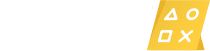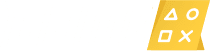Apple Invites – A Unique Feature to Help People Connect Closer Together
Yesterday (February 4), Apple officially launched Apple Invites, a new feature designed for iPhone users to create and design invitations that engage their family, friends, and loved ones in every event. With Apple Invites, users can easily create and share invitations, collect responses, and contribute to shared Albums while collaborating on playlists through Apple Music.
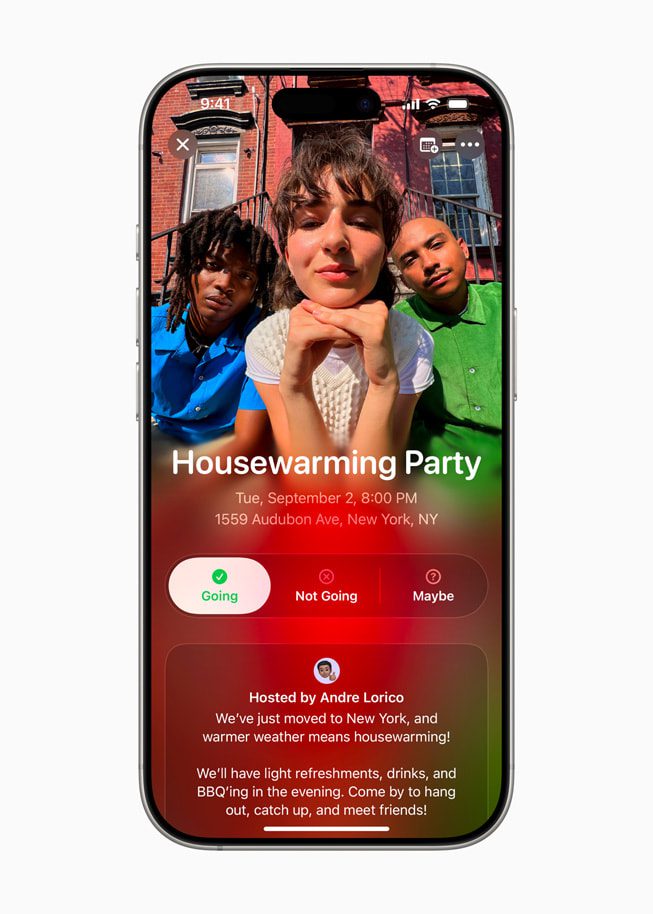
Brent Chiu-Watson, Senior Director of Global Product Marketing for Services and iCloud at Apple shared: “Apple Invites brings events to life right from the moment an invitation is created, allowing users to share meaningful moments that matter after the event. Apple Invites combines functionalities that users already know and love on iPhone, iCloud, and Apple Music, enhancing their planning for special occasions.”
What Makes Apple Invites So Special That Users Are Excited About It?
To start using Apple Invites, users can select a background image from their photo library or choose from Apple’s collection of themed backgrounds – a curated selection that represents different events and occasions. This feature integrates with Calendar and Weather to provide guests with information directly related to the event and a weather forecast for the day of the event.
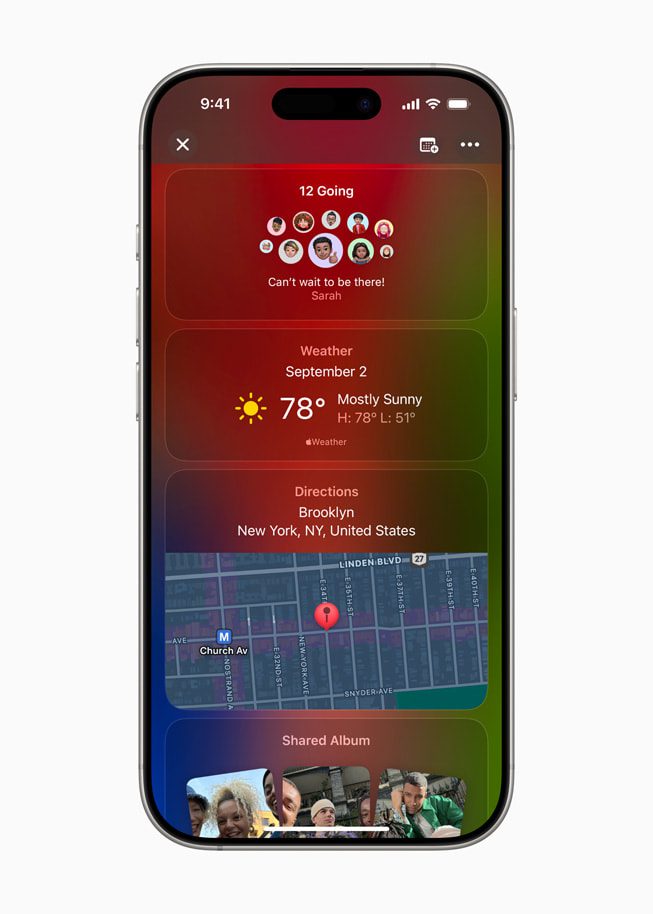
Additionally, guests can easily contribute photos and videos to a Shared Album specifically created for the event in each invitation to preserve memories and revisit the event later. The playlist collaboration also allows users subscribed to Apple Music to create a customized soundtrack for the event that guests can access directly from Apple Invites.
Apple Intelligence Enhances Custom Invitations
With Apple Intelligence, users can easily create customized invitations for their events. Users can utilize the Image Playground feature to create vibrant images by using various themes, templates, and their own photo libraries. When preparing the invitation, users can also use Smart Suggestions to find the perfect wording that aligns with the theme of the event.
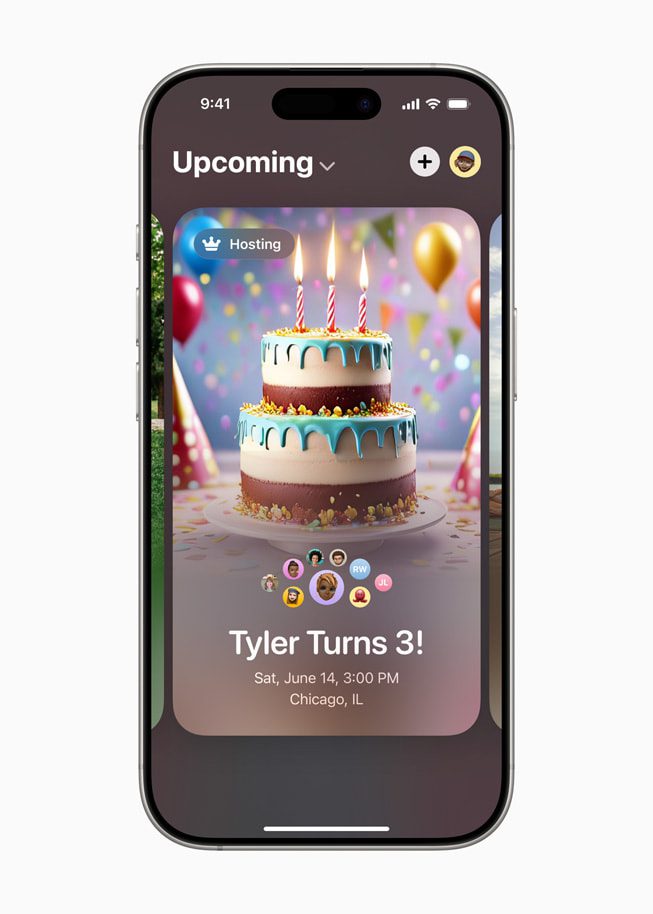
Simple Ways to Manage and Engage with Events
Event organizers have full control over their invites: They can easily view and manage events, share invitations via links, review guest responses and choose specific details they wish to include in the preview, such as event settings or private home addresses. Guests can view and respond to invitations using the new iPhone app or on the web without needing to sign up for iCloud+ or an Apple Account. Guests can also monitor their invitation details with other guests and can easily remove or report event invitations at any time.

Starting today, users can access Apple Invites from the App Store or through the web at icloud.com/invites. Users subscribed to iCloud+ can create invitations and anyone can RSVP, regardless of whether they have an Apple Account or device.
Other Premium iCloud+ Features
- Expanded Storage allows users to store a larger library that includes images, videos, and high-resolution files securely in iCloud and easily access them across all devices as well as on the web.
- Private Relay ensures web activity remains completely private from network providers, websites, and even Apple.
- Randomized Email Address generates unique email addresses whenever needed.
- HomeKit Secure Video allows users to record and view security footage at home securely encrypted.
- Custom Email Domain lets users personalize their iCloud email addresses.
- Family Sharing allows users to share their iCloud+ subscription with up to five family members without any additional fees.