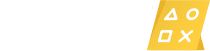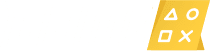Apple Unveils New Features at WWDC25

Discover Innovative Ways to Explore Creativity with the Latest Updates for Genmoji and Image Playground
Genmoji and Image Playground offer users various ways to express themselves more personally. Besides creating Genmoji from model text, users can combine emotional symbols with models to create new emotional expressions. When creating images inspired by family and childhood memories using Genmoji and Image Playground, users can also modify expressions or adjust personal characteristics like hairstyle to fit their current appearance.

In Image Playground, users can interact with various entirely new styles using ChatGPT, such as painting styles or vector art. When there’s a creative idea in mind, users can instantly create and customize the style they desire. The Image Playground will send the user’s model or image suggestions to ChatGPT, producing a unique generated image. Control remains firmly in the hands of users, and no content is shared with ChatGPT without the user’s permission.

Smart Intelligence Enhancing User Search and Interaction
Based on the Apple Intelligence platform, smart intelligence is extensively integrated into the iPhone screen to allow users to search and interact with any content they are viewing across apps.
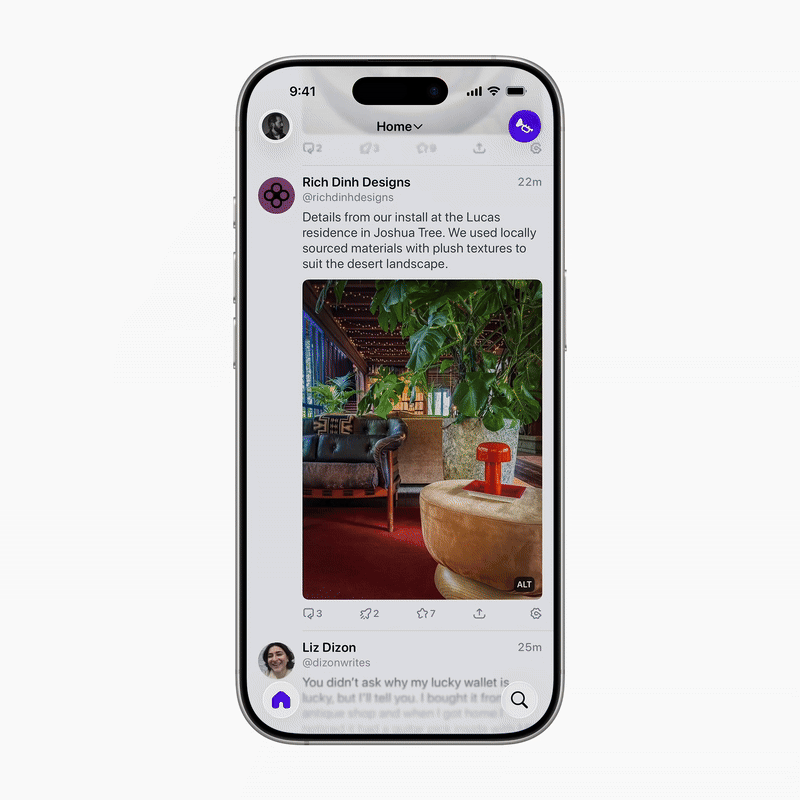
If previously, smart intelligence helped users identify objects and locations through the iPhone camera, now this feature allows users to perform multiple operations faster with the content displayed on their iPhone screens. Users can ask ChatGPT to learn more about the content they are currently viewing, as well as search on Google, Etsy, or other supported platforms to find related images and products. If there’s an item of particular interest, such as a lamp, users can easily highlight it to search for similar products online.
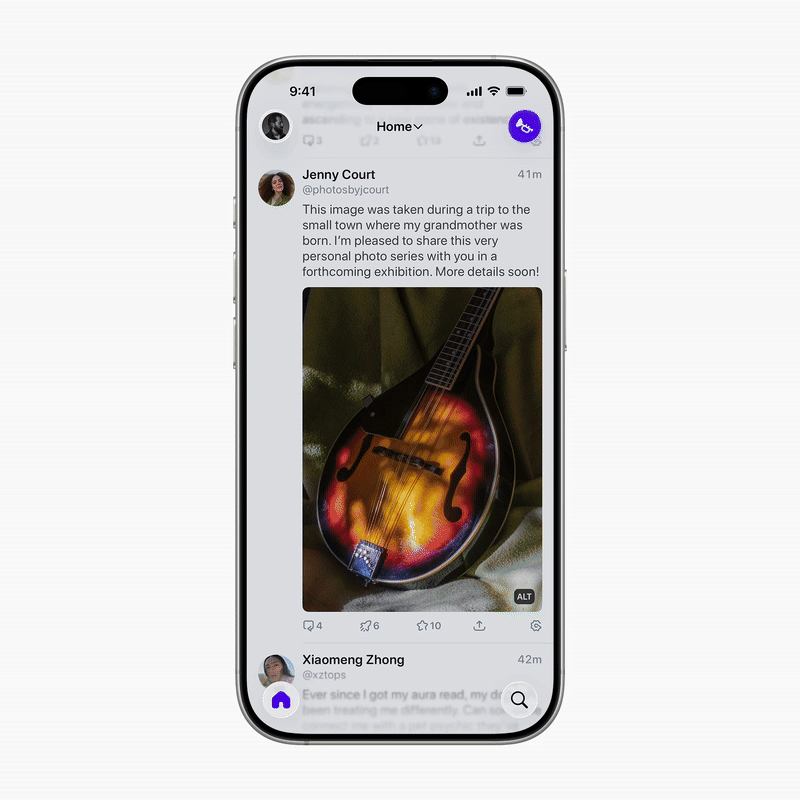
Smart intelligence can identify when users are attending an event and propose adding the event to the Calendar, while simultaneously Apple Intelligence extracts relevant data to create the event automatically.

Just tapping certain shortcut buttons while taking a screenshot, users can utilize smart intelligence for content on the screen. Users will be able to save or share the screenshots or explore more with smart intelligence.
Apple Intelligence Expands Support for Unique User Experiences on Apple Watch
Workout Buddy is the first training experience launched on Apple Watch with the support of Apple Intelligence, integrating training data and the user’s workout habits to create personalized insights that remain relevant throughout the workout.
To bring a genuine source of motivation in real-time, Workout Buddy analyzes the user’s current workout data along with their workout history, relying on metrics such as heart rate, speed, distance, activity level, personal fitness metrics, and many other factors. A dynamic conversation model will convert this personalized insight into a living, flexible dialogue based on data similar to that given by Fitness+ trainers, ensuring an appropriate level of energy, style, and tone for the workout session. Workout Buddy processes all this data in a unique and secure way with the support of Apple Intelligence.
Workout Buddy will be compatible with Apple Watch when using Bluetooth headphones and requires the iPhone to support Apple Intelligence nearby. This feature will first be released in English during various popular workout types: Outdoor Running and Indoor Running, Outdoor Cycling, HIIT, Functional Strength Training, and Traditional Strength Training.
Apple is opening access for developers to directly exploit the underlying platform on their devices while also enhancing the capabilities of Apple Intelligence.
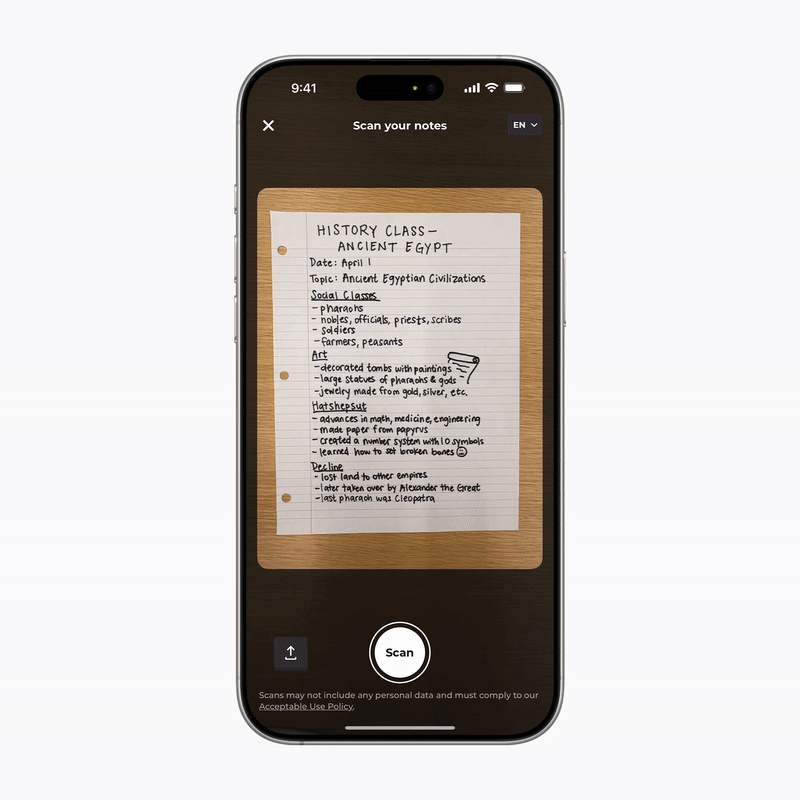
With the Framework for Developers, developers can build applications on Apple Intelligence that offer users new intelligent experiences, accessible while online and ensuring personal data protection with Apple’s privacy rights, enabling sophisticated AI reasoning entirely free of charge. For example: educational applications could utilize the framework on devices to create personalized quizzes from users’ notes without incurring any API costs, or external applications could introduce natural language search capabilities even while users are offline.
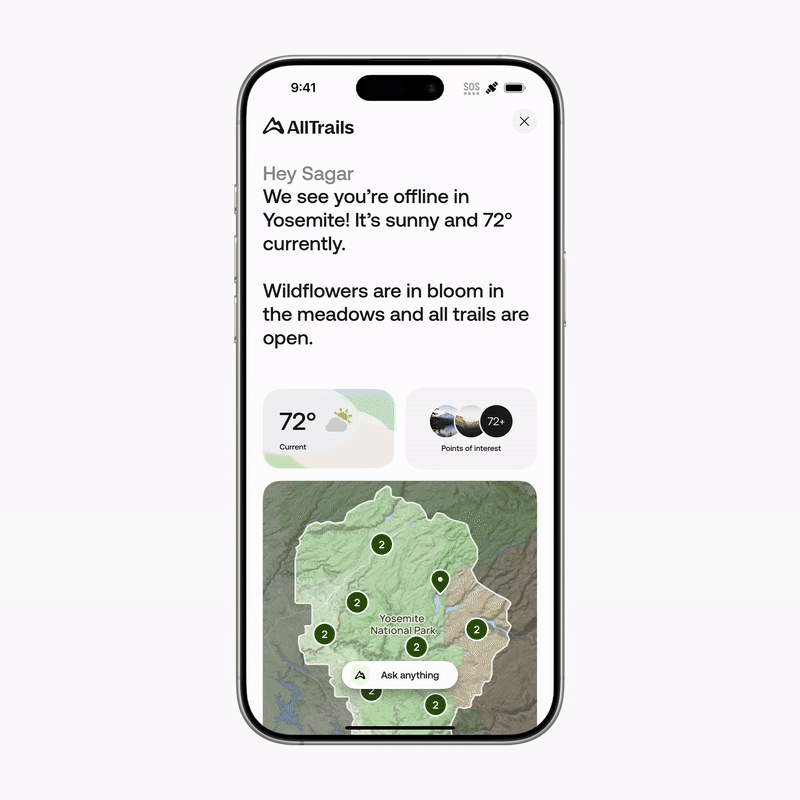
This framework combines built-in support for Swift, allowing developers to easily access Apple Intelligence with just three lines of code. Creating applications becomes simpler, as many additional functionalities can be integrated into the framework, facilitating the deployment of these capabilities directly into existing applications.
User Shortcuts Now Smarter Than Ever
This shortcut now becomes more powerful and intelligent than ever before. Users can utilize many smart shortcuts, as a variety of entirely new shortcuts have been supported by Apple Intelligence. Users will see specific actions dedicated to features such as summarizing content or generating images with Image Playground.
Moreover, users will be able to directly use Apple Intelligence models on devices or with the Dedicated Mathematics Domain to create personalized responses embedded within their shortcuts, while maintaining the privacy rights of information used within the shortcut. For example: a student could create a shortcut using the Apple Intelligence model to compare the audio recordings of a lecture with their own notes and add important points that may have been missed. Users can also invoke ChatGPT to create responses embedded into their own shortcuts.
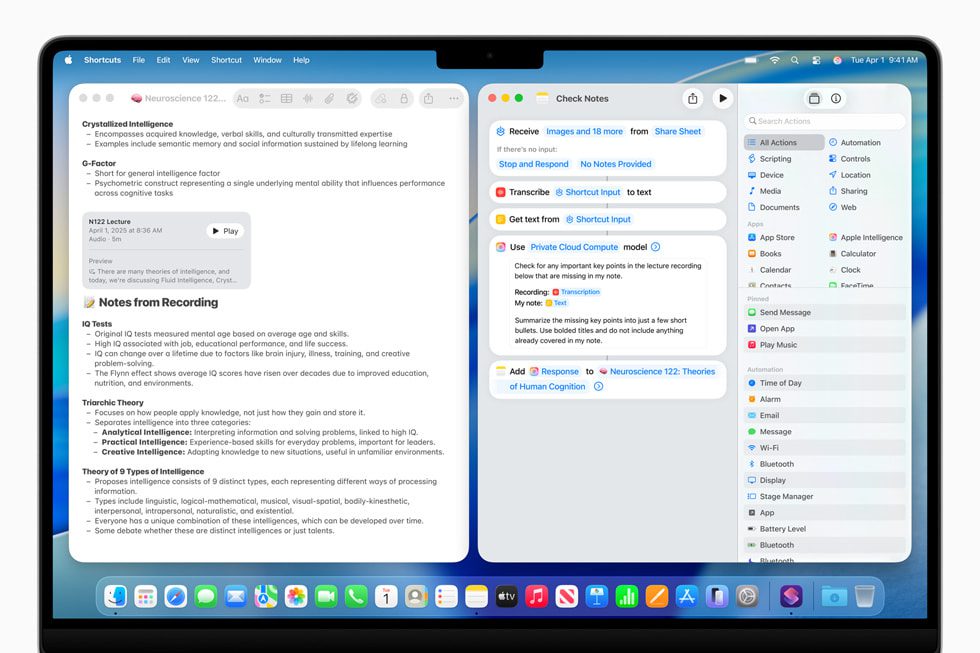
New Integrated Features of Apple Intelligence
Apple Intelligence is now deeply integrated into applications and experiences that users engage with daily:
- Users can now see relevant actions in emails, websites, notes, or other content that can be recognized and automatically categorized in the Reminder app.
- The Apple Wallet app can recognize and summarize details related to order confirmations from selling parties or delivery orders. This feature can also operate across all users’ order histories, allowing them to view the entire detail of their order, notifications, and more, all in one place.
- Users can create surveys for any subject in the Message app. Additionally, with Apple Intelligence, the Message app can detect when a survey is needed and suggest creating it. Moreover, the Wallpaper feature in the Message app allows users to personalize their conversations with aesthetically pleasing designs while also creating unique backgrounds suitable for chatting with Image Playground.
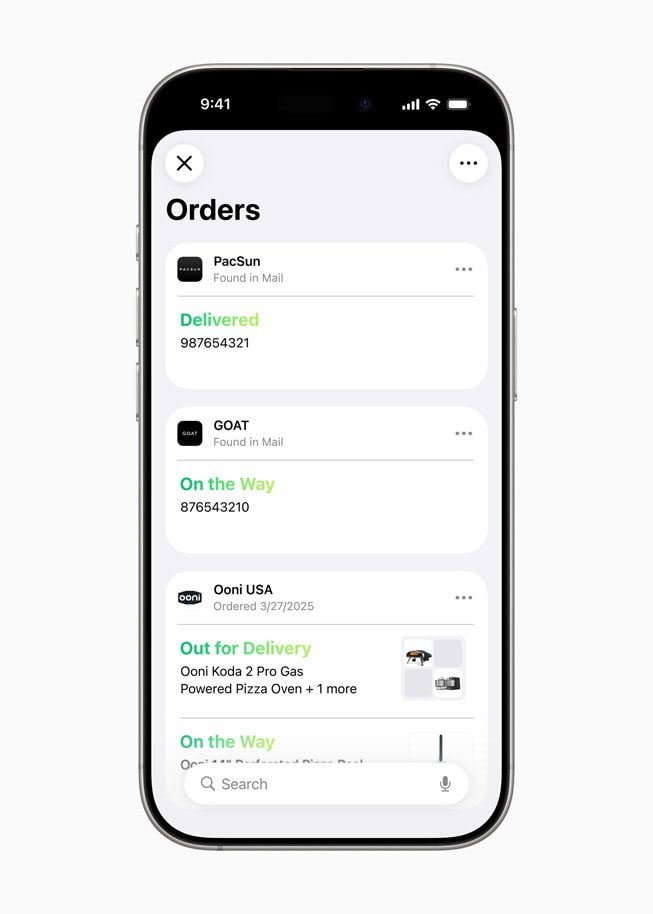
These new features are designed to enhance the user experience significantly through the increasing capabilities of Apple Intelligence that have been developed for Apple users:
- Text Suggestions can assist users in rewriting, clarifying, and summarizing text they have written. With the Describe Your Change option, users can describe changes they wish to apply to text, such as rewriting a formal invitation into a more casual note.
- Image Recognition in the app allows users to identify various elements within images, while maintaining original aesthetics and achieving a true-to-life experience.
- Smart Intelligence is built on Apple Intelligence and helps users recognize objects and identify points around them quickly.
- Genmoji allows users to create emotional icons that reflect their unique style through model input. Similar to emotional icons, Genmoji can be added directly in messages or shared in Tapback.
- Image Playground enables users to create fun images quickly, with ideas ranging from themes, backgrounds, filters, and key points. Alongside this, users can model text from their own and create images resembling family members or close friends using custom image inputs.
- Image Manipulation can transform sketches into complete images, illustrating the user’s notes.
- Email Summarization helps users focus on the key information in emails or lengthy conversations by simply tapping or clicking on Summarize.
- Smart Reply Suggestions provide users with quick reply suggestions in the Mail and Message apps.
- Siri communicates more naturally and assists in specific requests using Request Requirements for Siri, while also being able to leverage product knowledge about functions and settings on Apple products; Siri can also retain user preferences even when there’s a lapse and can maintain ongoing context for these preferences.
- With ChatGPT integrated into the Text Editor and Siri, users can access a wealth of knowledge stored in ChatGPT without needing to switch between applications.
- Natural language search capabilities in the Image app help users easily find images or videos based on specific content they want to search for.
- Users can create a memory film reel in the Image app by simply entering the model.
- Summarizing audio recordings into text in Notes is generated automatically to highlight important information in a blink of an eye.
- Users can create summary notes of call recordings to highlight important information.
- Priority Inbox, a designated folder at the top of the inbox in the Message app, highlights the most frequently contacted emails to ensure urgent ones are prioritized.
- Alert Notifications appear at the top of the notification section, drawing attention to important alerts that need immediate acknowledgment.
- Notification Summaries help users quickly glance over lengthy notifications or organize them, displaying key details directly on the Home Screen.
- Preview Banners in Mail and Messages display a brief summary of key information without needing to open the app.
- Notification Minimization only displays alerts that the user may need immediate attention on.
Commitment to User Privacy in AI
Designed to safeguard users’ privacy at every step, Apple Intelligence employs methods that ensure the many underlying models supporting Apple Intelligence operate completely on-device. For requests requiring access to larger models, the Dedicated Mathematics Domain applies personal privacy rights and ensures the iPhone maintains privacy rights when accessing deeper intelligent capabilities, while also protecting user data from ever being retained or shared with Apple; data can only be used to fulfill the user’s requests. Experts can verify that the model runs on Apple silicon machines to continuously confirm compliance with privacy rights. This verification process has already been implemented and is actively ongoing. This represents an advanced step forward for privacy rights in the AI sector.
Future Capabilities
All these new features will be available for testing starting today in the Apple Developer Program on developer.apple.com and the public beta will be available in the Apple Beta Software Program next month at beta.apple.com. Users who own devices with Apple Intelligence will have access to these features this fall, including all the iPhone 16 models, iPhone 15 Pro, iPhone 15 Pro Max, iPad mini (A17 Pro), and all iPad and Mac devices equipped with M1 chips and later, with the supported device language and Siri language being set to: English, French, German, Italian, Brazilian Portuguese, Spanish, Japanese, Korean, or simplified Chinese. Many other languages will be added by the end of this year: Danish, Dutch, Norwegian, Portuguese, Swedish, Thai, Cantonese, and Vietnamese. Certain features may not support all languages or regions, and the scope of availability may vary due to local laws and regulations. For more detailed information, please visit apple.com/vn/apple-intelligence.