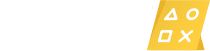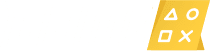After 15 years, Siri has finally spoken Vietnamese, officially launching on iOS 18.4. No longer does it need to sound like someone speaking English; now you can say, “Hey Siri, set an alarm for 6 AM tomorrow,” or “Call Minh,” “Message my love,” all entirely in Vietnamese, and Siri understands.
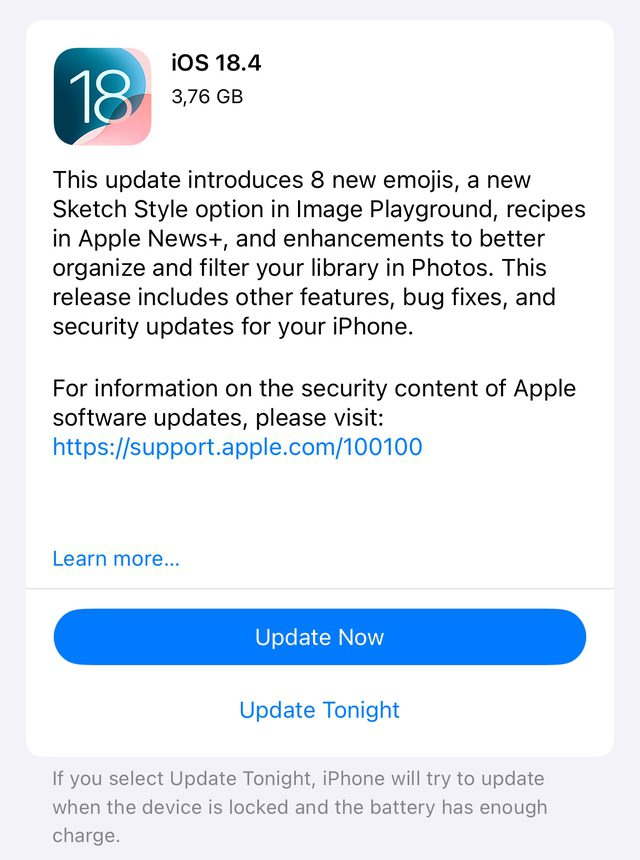
Alarm setting, messaging, and more…
Siri in Vietnamese currently handles basic commands such as:
- “Set an alarm for 7 AM”
- “Call Minh”
- “Message Khoa Nguyen: I’m late”
- “Play the song Trinh Cong Son”

When I tried saying, “Play the song Bac Ninh,” Siri immediately played the song Bac Bling. No doubt, it’s just too smart in a Gen Z way. For those who enjoy rap, this might even be the most stylish command to start the year.
Third-party apps? They work smoothly if you have Shortcuts set up.
Several apps like ZaloPay, MoMo, and Be have Shortcuts that are compatible with Siri. I tried setting up:
- “Hey Siri, buy a movie ticket on ZaloPay” → Siri opens the Shortcut to select the ticket immediately.
- “Hey Siri, take me home using Be” → Siri calls the Be app, automatically selecting the home address (if previously saved).
- “Hey Siri, show me the MoMo QR code” → Siri displays the MoMo QR code for transactions.


Note: For apps like Be, you must create a favorite destination first to have Siri navigate there automatically. Shortcuts do not intelligently learn the locations you frequent.
Tip: You can set a phrase like “Show me the camera” so that Siri knows to open the selfie camera and take a photo.
Smart home control: Just speak Vietnamese
If your home is equipped with smart devices like lights, fans, or Apple HomeKit-compatible appliances, you can issue commands in Vietnamese:
- “Turn on the lights in the bedroom”
- “Turn off the living room lights”
- “Turn on the air conditioner in the kitchen”
Compatible devices currently include iPhone XR and later, iPad Gen 7 and later, AirPods, Beats, MacBook with M chip, and the latest Apple Watch… essentially, any modern ecosystem device can be used.
How to enable Siri in Vietnamese: Anyone can do it
To enable Siri in Vietnamese:
- Make sure your device is updated to iOS 18.4 or later.
- Go to Settings > Siri & Apple Intelligence (or just “Siri” if your iPhone does not have Intelligence).
- Navigate to Language > select Vietnamese.

4. Choose a voice option (currently, there are 4 choices: 2 male, 2 female, more than the French options when first released).
Pro tip: After saying “Hey Siri,” wait for the beep before giving your command. This way, Siri is less likely to misunderstand your request.
Still a work in progress, focus on privacy
Siri in Vietnamese is not yet fully capable of Apple Intelligence; this is a necessary condition for effective communication. However, features like composing messages, summarizing content, and generating images with AI… still do not support Vietnamese and will be introduced later.
However, Siri in Vietnamese can still function properly with basic commands. Apple also guarantees that no voice data is sent to servers, and data is processed locally; if you need to access the contact list or calendar, it will prompt the user first.

iOS 18.4 marks the first time Siri speaks Vietnamese and does so quite well. Of course, there are still a few hiccups if you speak quickly or have a strong accent, but generally, it is now capable of setting alarms, playing music, sending messages, making calls, and even opening third-party apps at your command.
If you haven’t tried enabling it yet, just ask Siri: “What can I do here?” and from there, everything will become easier. And if you just want to play the song Bac Bling, then I can’t blame you. Siri is trending faster than you can keep up.